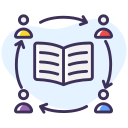Accessibility as a Design Superpower
Provide accurate captions, downloadable transcripts with time stamps, and meaningful alt text for images. Descriptive audio can bridge complex visuals. Share a captioning workflow or tool that made your process faster without compromising clarity or learner dignity.
Accessibility as a Design Superpower
Ensure keyboard-only access, visible focus states, sufficient contrast, scalable text, and generous hit areas. Avoid hover-only cues. What accessibility improvement surprised you with broader benefits? Comment so we can compile community-backed best practices and examples.
Accessibility as a Design Superpower
Use names, voices, and scenarios that reflect diverse cultures and experiences. Plan for localization, plain language, and color-agnostic signaling. Tell us how you ensured representation in your last module, and what you learned from learner feedback afterward.