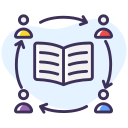Incorporating Mobile-Friendly Design in E-Learning
Today’s chosen theme is “Incorporating Mobile-Friendly Design in E-Learning.” Explore how to build courses that feel native on phones and tablets, perform beautifully on any connection, and keep learners engaged on the go. Subscribe for weekly insights and share your mobile wins.

Why Mobile-First Matters for E-Learning Today
Most learners reach for their phones during commutes, breaks, and brief pauses. Designing for quick, delightful interactions turns scattered minutes into meaningful progress without demanding a desk, a laptop, or perfect attention spans every single time.

Fluid grids and flexible media
Adopt fluid grids, percentage widths, and intrinsic media ratios so cards, images, and videos scale gracefully. Prefer single-column layouts on phones, avoiding cluttered sidebars that fragment focus or waste vertical space learners need for reading, recalling, and responding.

Readable typography and touch targets
Choose generous line height, 16–18px base sizes, and strong contrast. Keep tap targets finger-friendly with comfortable spacing. Learners should never pinch-zoom just to navigate, select answers, or submit reflections, especially when time and attention are limited.

Thumb-friendly navigation patterns
Place primary actions within natural thumb zones using bottom navigation, sticky progress bars, and floating next buttons. Limit deep nesting and reveal complexity progressively so every step feels obvious, reachable, and frictionless—even while holding a coffee on a crowded train.
This is the heading
Lorem ipsum dolor sit amet, consectetur adipiscing elit. Ut elit tellus, luctus nec ullamcorper mattis, pulvinar dapibus leo.
This is the heading
Lorem ipsum dolor sit amet, consectetur adipiscing elit. Ut elit tellus, luctus nec ullamcorper mattis, pulvinar dapibus leo.
Accessibility on Mobile: Inclusive by Design
Meet well-established contrast guidelines, avoid conveying meaning by color alone, and ensure focus states are obvious. Support dark mode thoughtfully, testing in bright sunlight and low light. Clear visibility protects comprehension and reduces cognitive load across diverse contexts.

Accessibility on Mobile: Inclusive by Design
Label controls semantically, group related elements logically, and respect platform roles. Ensure swipe, voice, and switch controls reach every activity and assessment. Provide skip links and meaningful headings, making navigation predictable for learners using assistive technologies daily.
Performance, Offline Support, and Device Limits
Compress images, defer nonessential scripts, prefetch the next lesson, and lazy-load media. A snappy first interaction reduces bounce rates and preserves motivation, especially when a learner has only one minute free between commitments and competing notifications.

Engagement on Mobile: Touch, Gesture, and Nudges
Haptic taps, progress confetti, and subtle color shifts can reward correct answers or checkpoints. Keep effects brief and meaningful, reinforcing learning objectives rather than distracting from content. Purposeful delight strengthens memory and signals mastery milestones elegantly.